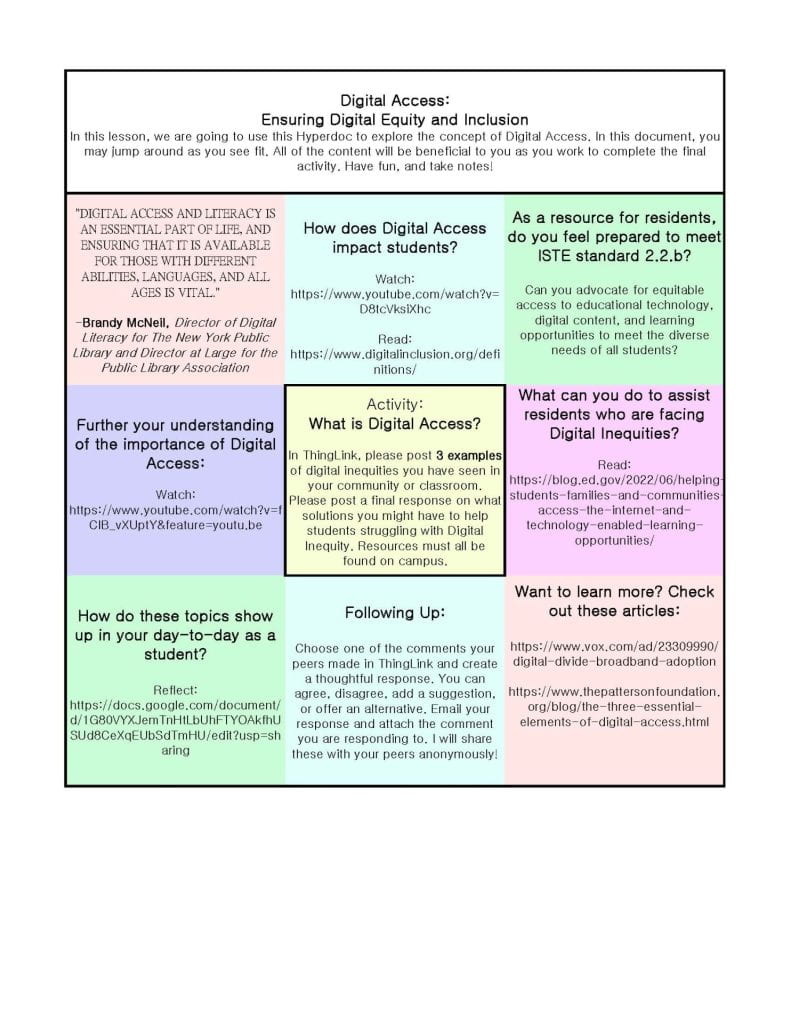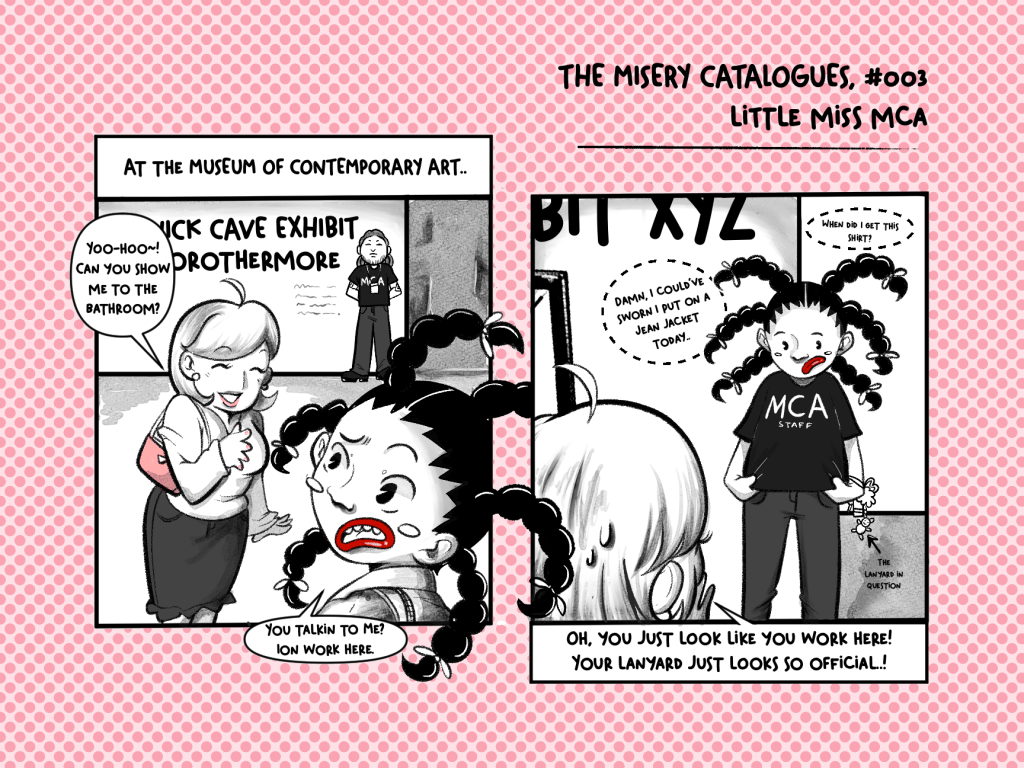How you considered the 5+Cs and if they are all represented (and an explanation if you don’t have all of them represented)?
This assignment was a bit daunting, as the issue I was hoping to tackle was quite straightforward. Given that my experience is not the most common among educators, it did take a little bit of tweaking to try and find a fix that would adjust to the situation that I found within my ‘classroom’. When living within a residence hall, you come to understand that students spend more time outside of their room rather than inside it. That’s great! However, what’s not so great is when students are getting involved outside of the building they reside in, rather than indulging in the multitude of programs, initiatives, and events that are specifically curated to them within their respective halls. A big hurdle that I’ve come to recognize is that a lot of students are not familiar with what it means to reside within a residence hall. there are lots of residents who have never even heard of a program, much less attended one. it was also the issue of advertising these items to students. most students do not pay much attention to the postings around the hall, as they tend to blend into the background. Most items must be very explicit and bold, to maintain the attention of students in their very busy lives. I incorporated the 5Cs by focusing on the housing staff’s tools, approach, resources, and options for students. All of my resources have been marked off to contain the answers to the following inquiries:
Connect: Where can we establish platforms of contact?
Communicate: How can we use these platforms to engage students?
Curate: How can we share digital resources and why would we share them?
Collaborate: How do we encourage students to get involved within the halls?
Create: What opportunities do we offer to get students to apply and enhance what they’ve learned about the halls?
Your problem(s) of practice and how the resources you found may help you solve the problem(s)?
The main issue that we within housing face is getting information to students. we are still newly integrating ourselves into social media, however, most students do not take well to the overarching approach of our current housing pages. students are hoping for more personalized items, which I hope can be achieved through various items such as blogging, specialized Outlook posting, or even specific Discord channels for certain areas on campus. By creating a greater sense of intimacy between housing and residents, we can better communicate with our target audience. I have found that I very much enjoy the idea of weekly newsletters for students. these can be curated by area on campus, and contain specific tidbits about that particular space on campus. it is very intimate and unique to the needs of that community. However, even with a newsletter, we must also maintain the fact that we need a way to provide the resource to students. by using target communication tools such as Outlook, teams, Discord, GroupMe, and other social platforms, we can provide students with their specified resources for the school year.
Your takeaways from curating resources related to equitable access and culturally proactive teaching?
When looking for Illinois State University-specific resources, I noticed that we had quite a few resources that apply across the board. I was very shocked to see how great of a commitment we have to accessibility for students. because I am unable bodied person, I do not often think about the need for accessibility and things like InDesign for example. however, Illinois state made sure to provide documentation on how to make InDesign documents accessible for students who may need them. As a recent graduate from an illustration-heavy program, I can assure you that I never learned about these tools, nor was I ever prompted to use them. As stated in my introductory post, I do hope to become a director of an art institution. After searching for resources to promote inclusivity, I can confidently say that this would be on the top of my list to incorporate into the curriculum for art students. Though the majority of art is visual and sound-based, that does not mean that we cannot make accommodations for those who may not be able to navigate all of their senses in the same way as able-bodied people can. All people deserve to enjoy the marvels of creation.
What were your criteria for inclusion in your curation? Are there tools/resources that did not make it in?
When providing resources for inclusion, I had two main criteria:
- Most, if not all, resources should be relevant to the Illinois State University-provided platforms and specifically approved by the OEOC resource at Illinois State University.
- Resources provided should be able to easily apply to the general tasks within the RHC role.
With that in mind, I did not provide resources for items such as how to make an InDesign document more accessible. This was a discretionary call I made, as a majority of members on the housing team cannot use software such as InDesign. more times than not, housing staff uses Microsoft Office to navigate the majority of tasks and share items. all of our items lie within a Q; Drive, that is specific to our staff and common capabilities across campus. I used mainly Illinois State University registered resources, except for the Hemingway Editor, as I felt this was a neat tool that many people would not think to use.
How this curation can help you become a leader in your school/district (consider here connecting back to the text in the Teacher as Leader lesson)?
Across the summer, I have actively been working to see how we can increase the engagement of students on campus. I feel as though this curation is a step in the right direction, in terms of exploring resources we have used, resources we have not used, and delving into resources we plan to use. Not only that, but this curation was an opportunity for me to brainstorm on what exactly is missing from the current housing curriculum we have in place personalization seems to be the largest issue in terms of encouraging students to get involved. everything within Housing typically stands to be blanketed across, rather than customize to fit the singular experience of a certain student within the hall. by customizing certain resources and items to be specific to a community need, we encourage students to become more involved on campus. I believe this analysis allows me to take a lead on the current crisis we are facing regarding retention and admissions on campus.
Include a conversation about what two new to your tools you explored for this challenge. What was your experience with each tool? Would you use it again? Why/How? What helped you decide what you ultimately chose?
I navigated Symbaloo and Wakelet for this curation but ultimately settled on Wakelet. This was mostly doing parts of one small detail, which was the readability of the software. by being able to focus solely on text, rather than icons, I felt that the document will be more accessible this way. Symbaloo Is icon-based and very blocky. there are lots of spaces for color, but not a lot of space for the eye to rest. not only that, but the site is very busy with advertisements and other distracting factors. As I sought to focus on accessibility for this project, I decided one using Wakelet, as it seemed more readily accessible. very plain colors, clear contrast, and the essential use of Bolding for important factors, and smaller text for less important factors, I felt that this item would be more comfortable for anyone to interact with one first glance. not only that, but I was able to provide explicit headers on what certain resources were being used for, as well as detail on what the document linked would provide inside one. this was a very strong point for me, hence why I settled on Wakelet for my final curation. I will certainly use the document again, as it was very easy to use and very easy to edit if needed. the software was very straightforward, and I could recommend it to even the least of tech-savvy individuals. I believe Symbaloo certainly is a resource that could be used, but the context largely depends on the audience. If I had a younger group that was more versed in iconography and resource details, I might consider utilizing the software.
Want to see my curation? Check it out here!